Posted by Ondrej M on 12th Mar 2025
Building the dream - Part 9 ID4 Cluster
ID4 Cluster: My Year-Long DIY Honda S2000 Restoration Journey
Ever since the first images of this digital cluster started circulating online, I was immediately fascinated. It looked incredible, and I could only imagine how cool it would be to have one. However, the hefty price tag always held me back. As much as I admired it, I just couldn’t justify the cost.
But then, luck was on my side. One day, while scrolling through Facebook, I stumbled upon a listing that seemed too good to be true—an unused, never-installed ID4 cluster for an unbelievable price of £650. I didn’t even think about lowballing the seller; it was already a fair deal, and I wasn’t about to miss this opportunity.
The only catch? It was quite a journey to go and collect it. But that didn’t deter me. The seller had originally intended to install it in his own car, but before he got around to it, rust had taken over, leaving the vehicle beyond repair. With no use for the cluster anymore, he decided to sell it.
As a kind gesture, he asked if I could send him a short video of the cluster powering up once I had it installed. Of course, I was happy to oblige.

An Unexpected Bonus: The Camera Module
To my surprise, the cluster even had the camera module enabled—an optional extra that I hadn’t anticipated. While this might be redundant for me since I’ve already wired my reverse camera to the center screen (which automatically switches to the camera view when I engage reverse gear), it was still a nice bonus.
Unfortunately, the ID4 cluster doesn’t have an automatic trigger for the camera, meaning I have to activate it manually by pressing a key on the control pad. Not a huge inconvenience, but something worth noting for anyone considering this upgrade.

Installation: A Simple Process
The installation process is relatively straightforward, though it does involve a bit of cutting. Fortunately, the area that needs to be trimmed is completely hidden, even if I were to reinstall the original cluster in the future.
That said, there was still a moment of hesitation. After all, I had just unboxed a brand-new dashboard, and within minutes, I was already cutting into it. It’s always a little nerve-wracking making permanent modifications to something fresh out of the box, but in the end, it was a necessary step to make the ID4 cluster fit perfectly.

Not Quite Plug-and-Play: A Small But Necessary Modification
I have to say it—installing the ID4 cluster isn’t exactly plug-and-play. There’s a small additional step required, but nothing too difficult. The main modification involves rerouting a single wire to get the temperature reading from the ECU.
Thankfully, this step is well-documented by the cluster manufacturer. However, it’s important to note that the process varies depending on whether your car is a pre-facelift, facelift, or even a later facelift model. If you’re unsure, I’d highly recommend reaching out to their support team. While they aren’t the quickest to respond, in my experience, they’re very knowledgeable and helpful.

Outstanding Customer Support – From a Real Experience
When I mentioned that the customer support was excellent, I was speaking from firsthand experience—because my unit was actually faulty. Everything seemed to work fine, except for one crucial function: the rev counter.
I reached out to the manufacturer’s support team, and the assistance I received was outstanding. The issue turned out to be a continuity problem on the PCB. Fortunately, I had the tools and knowledge to fix it myself. What really impressed me was that they provided me with an electronics diagram of the PCB section responsible for the rev counter reading. This was a huge help, as it saved me the time of manually tracing every circuit path and analyzing IC datasheets.
A bit of background—years ago, I worked as an electronics engineer specializing in component-level diagnostics and repairs. So, with the right information in hand, I was able to resolve the issue myself. Since then, the cluster has been running flawlessly, and I’ve been absolutely loving it.
More recently, I reached out to customer support again, this time to explore displaying additional sensor data on the cluster. Once again, they were incredibly helpful. They provided guidance on enabling support for an aftermarket ECU and even hinted at ways to achieve my goal.
This is what I call good customer support. While they aren’t the fastest at responding to emails, every time I’ve reached out, I’ve always received the answers I needed.
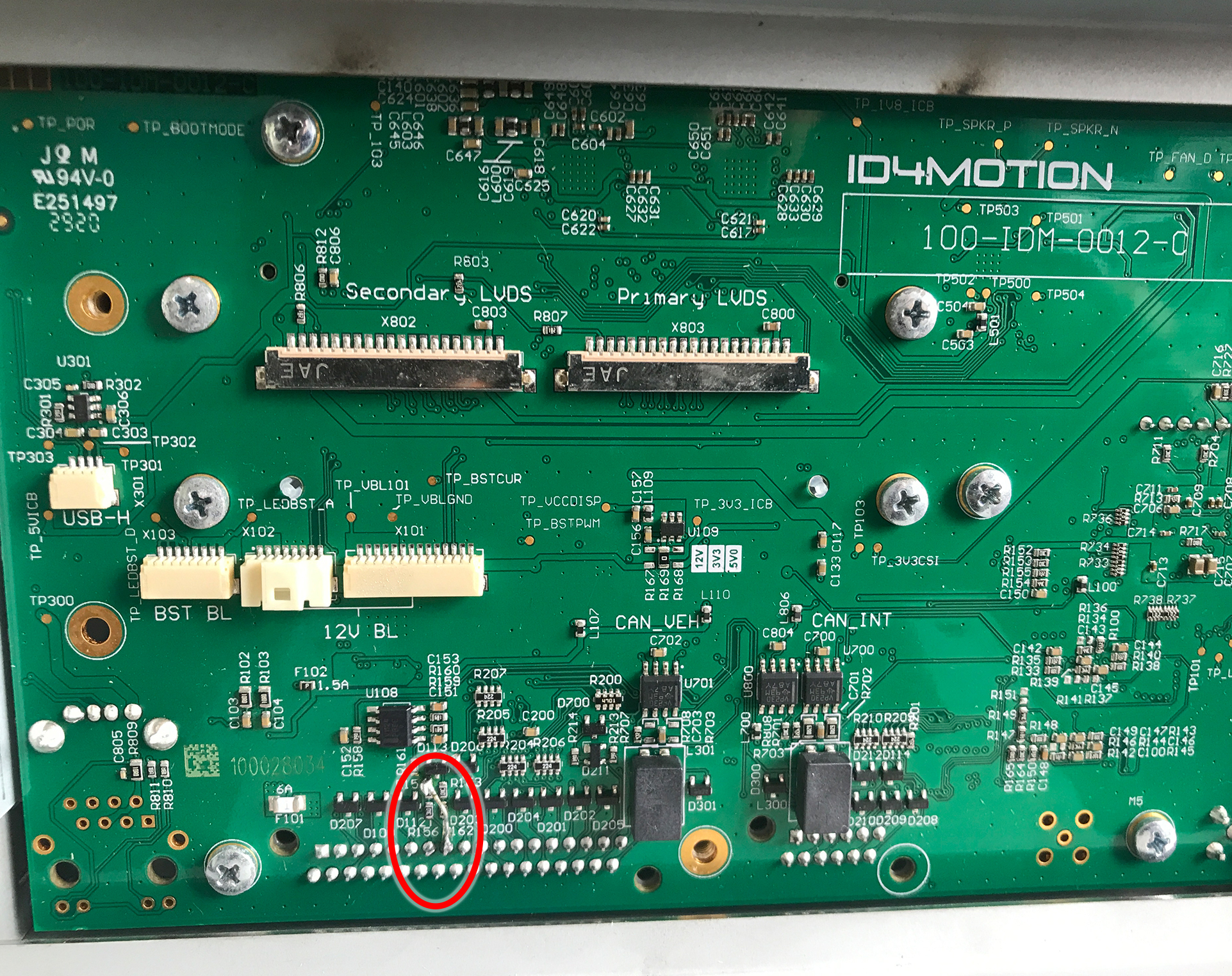
While testing the reverse camera function on the ID4 cluster, I also took the opportunity to check the video feed to the Pioneer head unit I had installed in the center screen. Everything worked seamlessly, confirming that both systems were fully functional and integrated as expected.

A Favorite Upgrade That Blends Modern with Classic
This upgrade has truly become one of my favorites. It brings my car much closer to looking like a 2020 model rather than one from the early 2000s, all while preserving its heritage and original design theme. The perfect balance of modern technology and classic appeal!
Coming up next: I’ll be sharing my journey of hunting down rare, discontinued 20th Anniversary parts—a true treasure hunt for any enthusiast. Stay tuned!

